jFirebase - Entity Framework for Firebase/Firestore
I decided to tryout firebase for my personal projects & learning, having come from traditional SQL background, I am well versed with JPA/Hibernate when dealing with databases. But when I started firebase, I found it completely different but also having some similarities. After spending some time understanding its feature I started looking a framework similar to JPA for firebase. I found none, so I decided to write one for myself.
Initialise
Add Maven dependency:
<dependency>
<groupId>in.kuros</groupId>
<artifactId>jFirebase</artifactId>
<version>0.1</version> <!-- Use the latest version-->
</dependency>
Use the PersistenceServiceFactory to generate instance of PersistenceService, we need pass firestore instance and provide a list of packages where your entities reside.
// initialise with firestore & base package
final PersistenceService persistenceService = PersistenceServiceFactory.create(firestore, "in.kuros.jfirebase.demo.entity");
Now that we have initialized our persistence service we will start creating our entities to work with.
Entity
We will use a simple pojo class and convert it into an jFirebase Entity by providing @Entity, you will also need to provide @Id field.
Currently only String & Enum are supported as Id field.
package in.kuros.jfirebase.demo.entity;
import in.kuros.jfirebase.entity.CreateTime;
import in.kuros.jfirebase.entity.Entity;
import in.kuros.jfirebase.entity.Id;
import in.kuros.jfirebase.entity.UpdateTime;
import lombok.Data;
import java.util.Date;
@Data
@Entity("person")
public class Person {
@Id
private String personId;
private String name;
@CreateTime
private Date created;
@UpdateTime
private Date lastModified;
}
We can also mark Date field for @CreateTime & @UpdateTime to record creation time & update time implicitly.
Metadata
We will also need to create metadata class to record field description for the corresponding class.
package in.kuros.jfirebase.demo.entity;
import in.kuros.jfirebase.metadata.Attribute;
import in.kuros.jfirebase.metadata.Metadata;
import java.util.Date;
@Metadata(Person.class)
public class Person_ {
public static volatile Attribute<Person, String> personId;
public static volatile Attribute<Person, String> name;
public static volatile Attribute<Person, Date> created;
public static volatile Attribute<Person, Date> lastModified;
}
Annotate the class with @Metadata and create Attribute field for all the corresponding fields on main class.
Our setup is almost done, lets create our first object using persistenceService.
Creating object
To create a new entry in database use create method. It will auto generate Id & createTime will be updated.
public void createPersonExample() {
final Person p = new Person();
p.setName("Rohit");
persistenceService.create(p);
System.out.println(p.getPersonId());
}
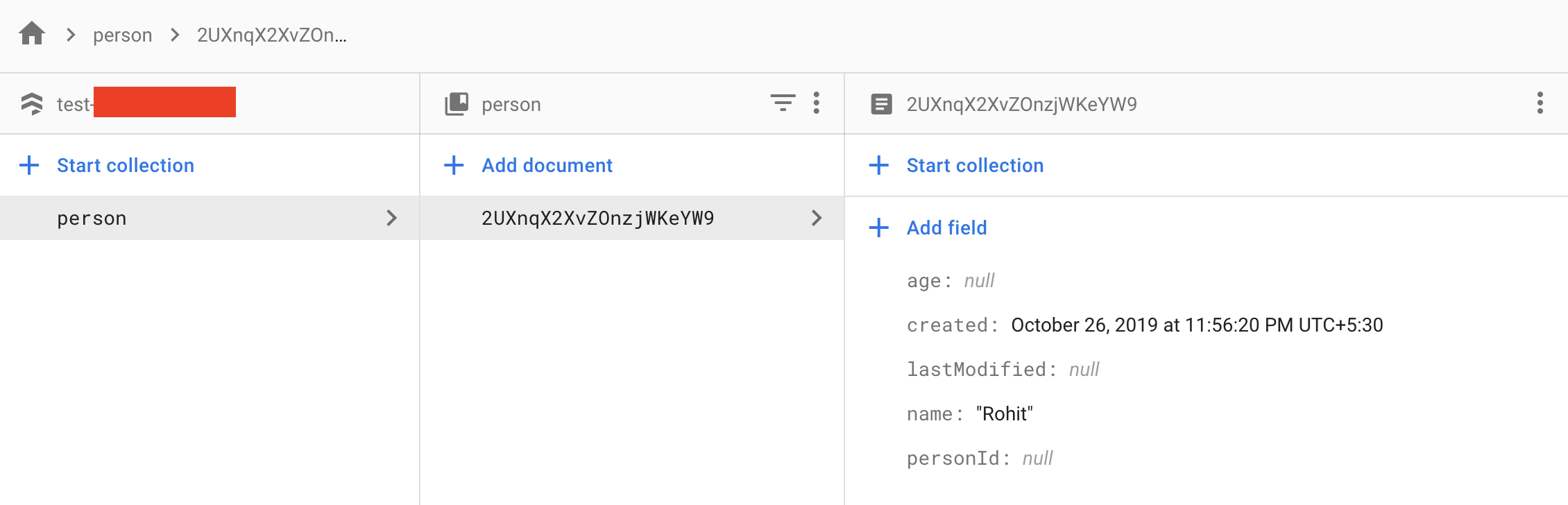
Creating object with id
You can create entities with custom ids.
public void createPersonWithCustomIdExample() {
final Person p = new Person();
p.setPersonId("1");
p.setName("Rohit");
persistenceService.create(p);
System.out.println(p.getPersonId());
}
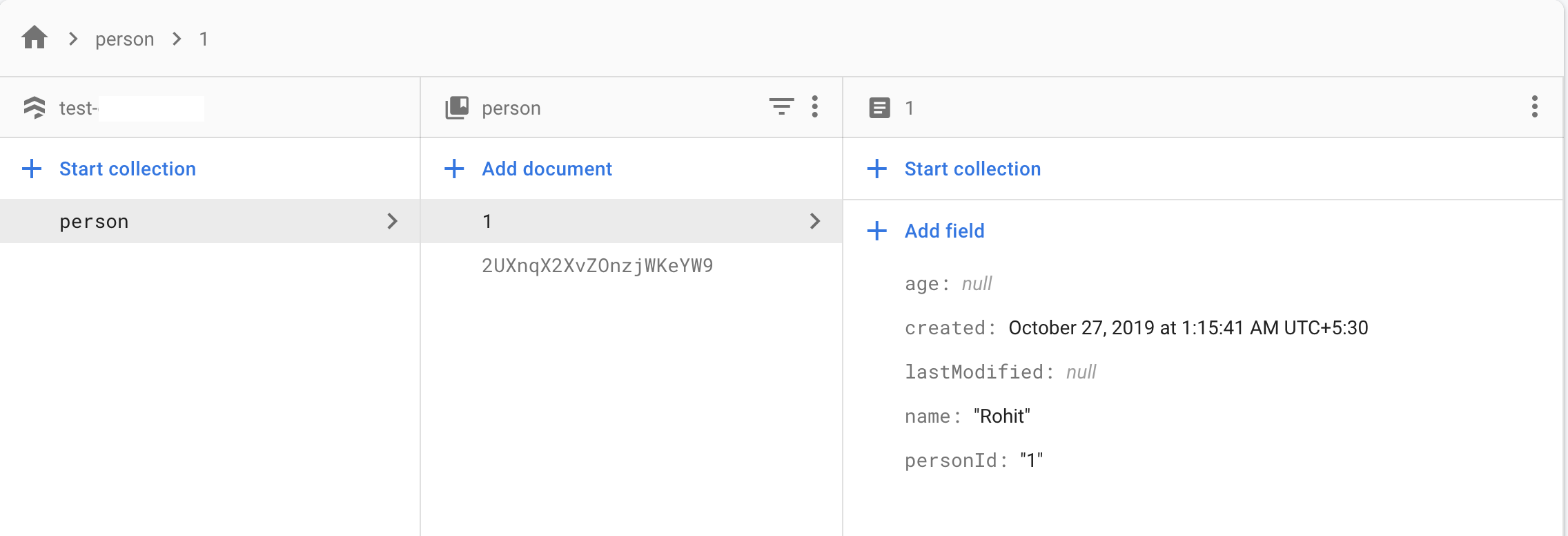
Note: Create method will throw exception if entity with id already exists.
Update/Silent create
Use set method to create/update entity silently, ie. if entity exists, it will be updated else a new entry will be created.
public void updatePersonExample() {
final Person p = new Person();
p.setPersonId("1"); // optional if you want to create a new entry
p.setName("Rohit");
persistenceService.set(p);
System.out.println(p.getPersonId());
}
The set(entity) would update the complete entity.
Updating field
Let’s say I want to update age of person. We need to provide entity with id and age field populated (in this case personId is a requiredField).
public void updateField() {
final Person p = new Person();
p.setPersonId("1"); // optional if you want to create a new entry
p.setAge(20);
persistenceService.set(p, Person_.age);
}
If id field is provided, given field will be updated else a new entry is created.
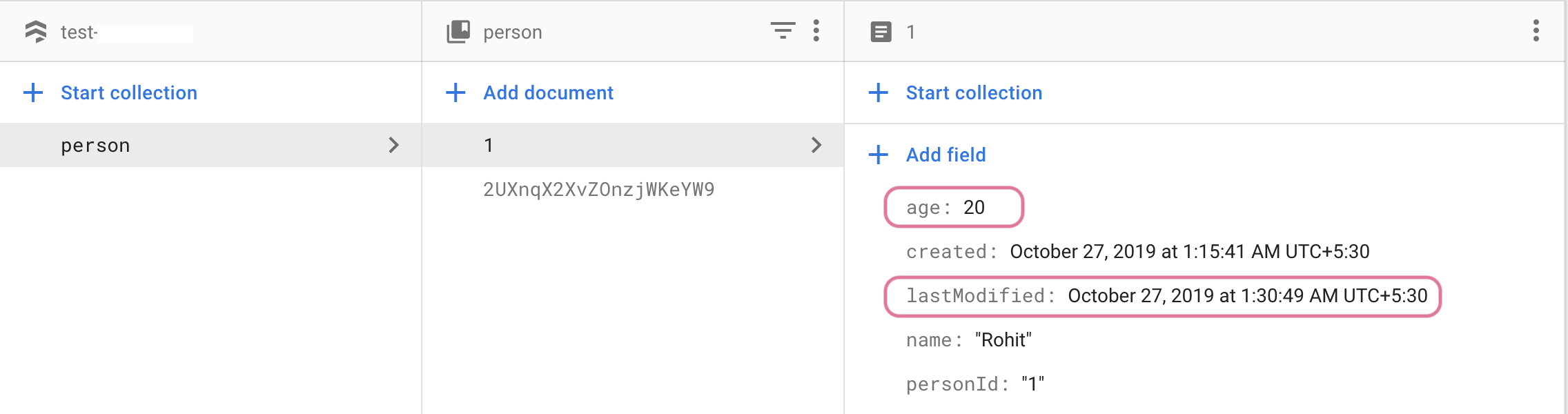
Updating multiple fields
We can update multiple fields, Use AttributeValue
public void updateMultipleFields() {
persistenceService.set(AttributeValue.with(Person_.personId, "1")
.with(Person_.name, "I changed my name")
.with(Person_.age, 25)
.build());
}
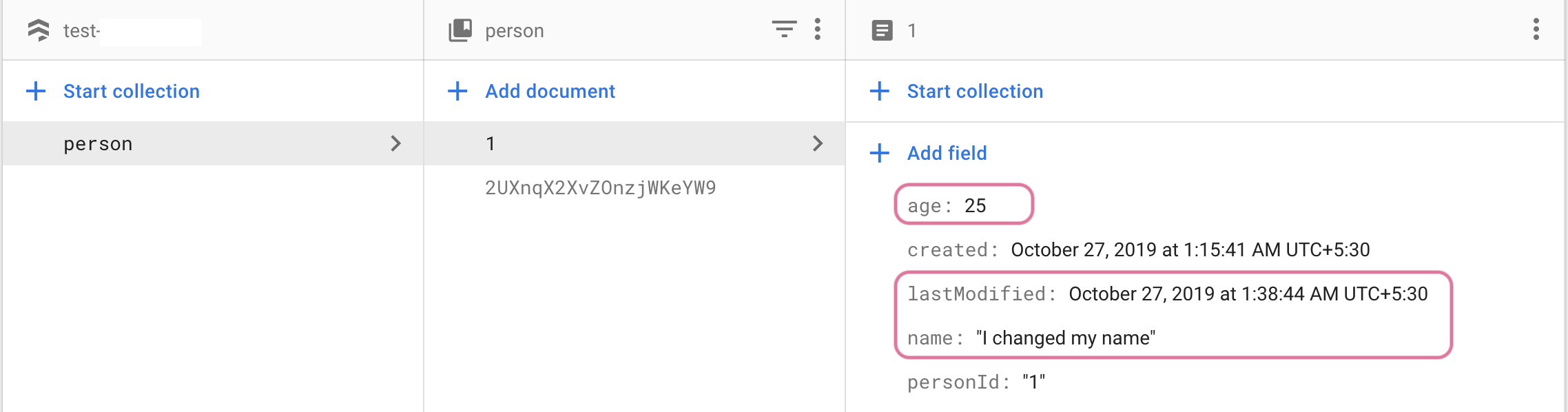
Working with Sub Collection
Let’s say you want to map sub collection, you need to create a pojo with parent id reference.
package in.kuros.jfirebase.demo.entity;
import in.kuros.jfirebase.entity.Entity;
import in.kuros.jfirebase.entity.Id;
import in.kuros.jfirebase.entity.IdReference;
import in.kuros.jfirebase.entity.Parent;
import in.kuros.jfirebase.entity.UpdateTime;
import java.util.Date;
import java.util.Map;
@Entity("employee")
public class Employee {
@Id
private String employeeId;
@Parent
@IdReference(Person.class)
private String personId;
private Date joiningDate;
private Integer salary;
private Map<String, String> phoneNumbers;
@UpdateTime
private Date modifiedDate;
}
Here we are using @Parent with @IdReference to map parent information.
Also note, to save phone numbers we are using a map. Its corresponding Metadata class will be:
package in.kuros.jfirebase.demo.entity;
import in.kuros.jfirebase.entity.Entity;
import in.kuros.jfirebase.metadata.Attribute;
import in.kuros.jfirebase.metadata.MapAttribute;
import in.kuros.jfirebase.metadata.Metadata;
import java.util.Date;
@Metadata(Employee.class)
public class Employee_ {
public static volatile Attribute<Employee, String> employeeId;
public static volatile Attribute<Employee, String> personId;
public static volatile Attribute<Employee, Date> joiningDate;
public static volatile Attribute<Employee, Integer> salary;
public static volatile MapAttribute<Employee, String, String> phoneNumbers;
public static volatile Attribute<Employee, Date> modifiedDate;
}
Now to create a Employee entry within Person collection, simply create Employee object with person reference.
Note that for phoneNumbers we are using MapAttribute.
public void createSubCollection() {
final Employee employee = new Employee();
employee.setEmployeeId("123"); // Optional if you want custom id
employee.setPersonId("1");
employee.setJoiningDate(new Date());
employee.setSalary(5000);
final Map<String, String> phoneNumbers = new HashMap<>();
phoneNumbers.put("office", "123-345-567");
phoneNumbers.put("home", "456-789-456");
employee.setPhoneNumbers(phoneNumbers);
persistenceService.create(employee);
}
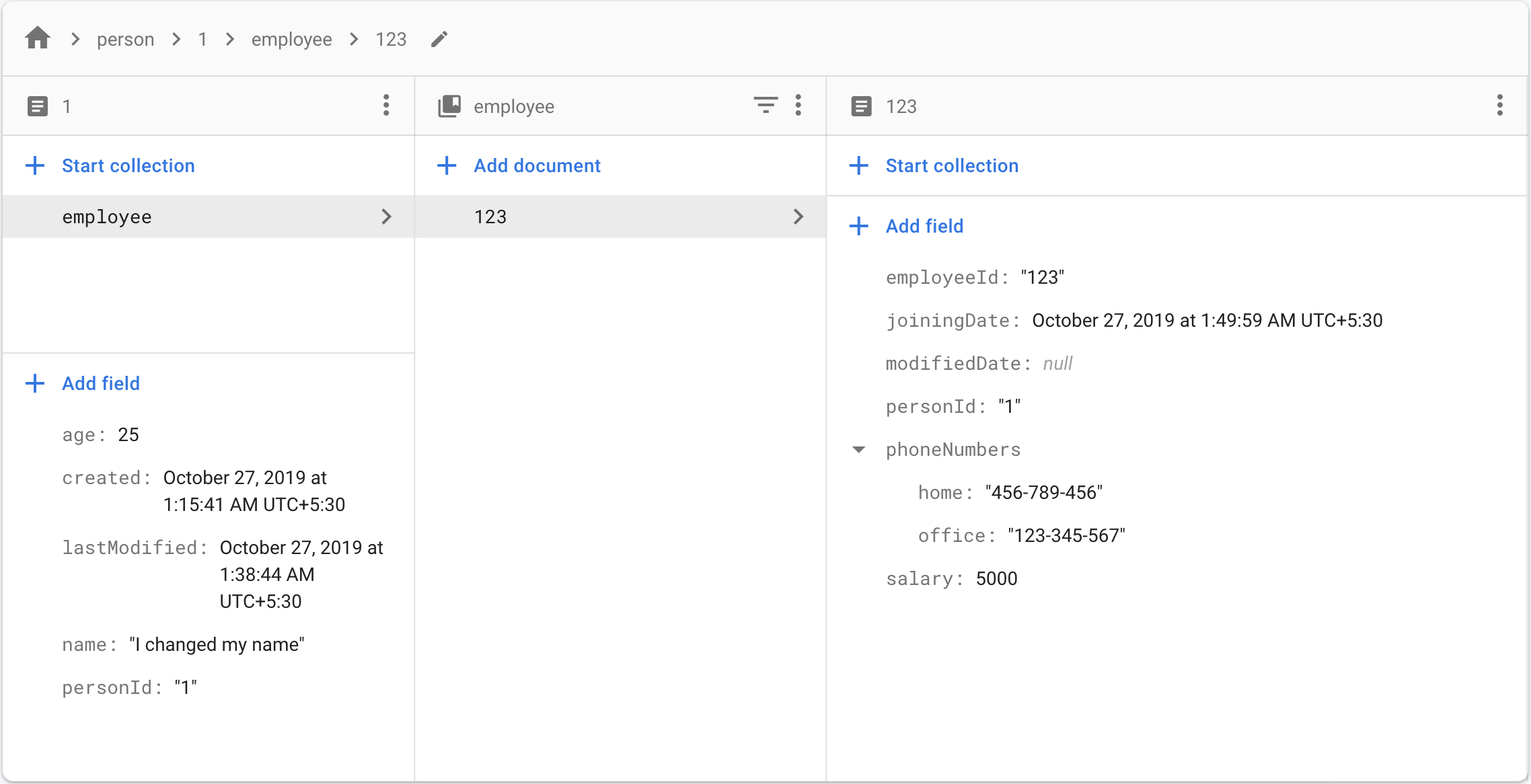
Update Map values
Let’s say we want to update specific value in a map (home phone number).
public void updateMapUsingKeyValue() {
persistenceService.set(AttributeValue
.with(Employee_.employeeId, "123") // Required field
.with(Employee_.personId, "1") // Required field
.with(Employee_.phoneNumbers, "home", "111-111-111")
.build());
}
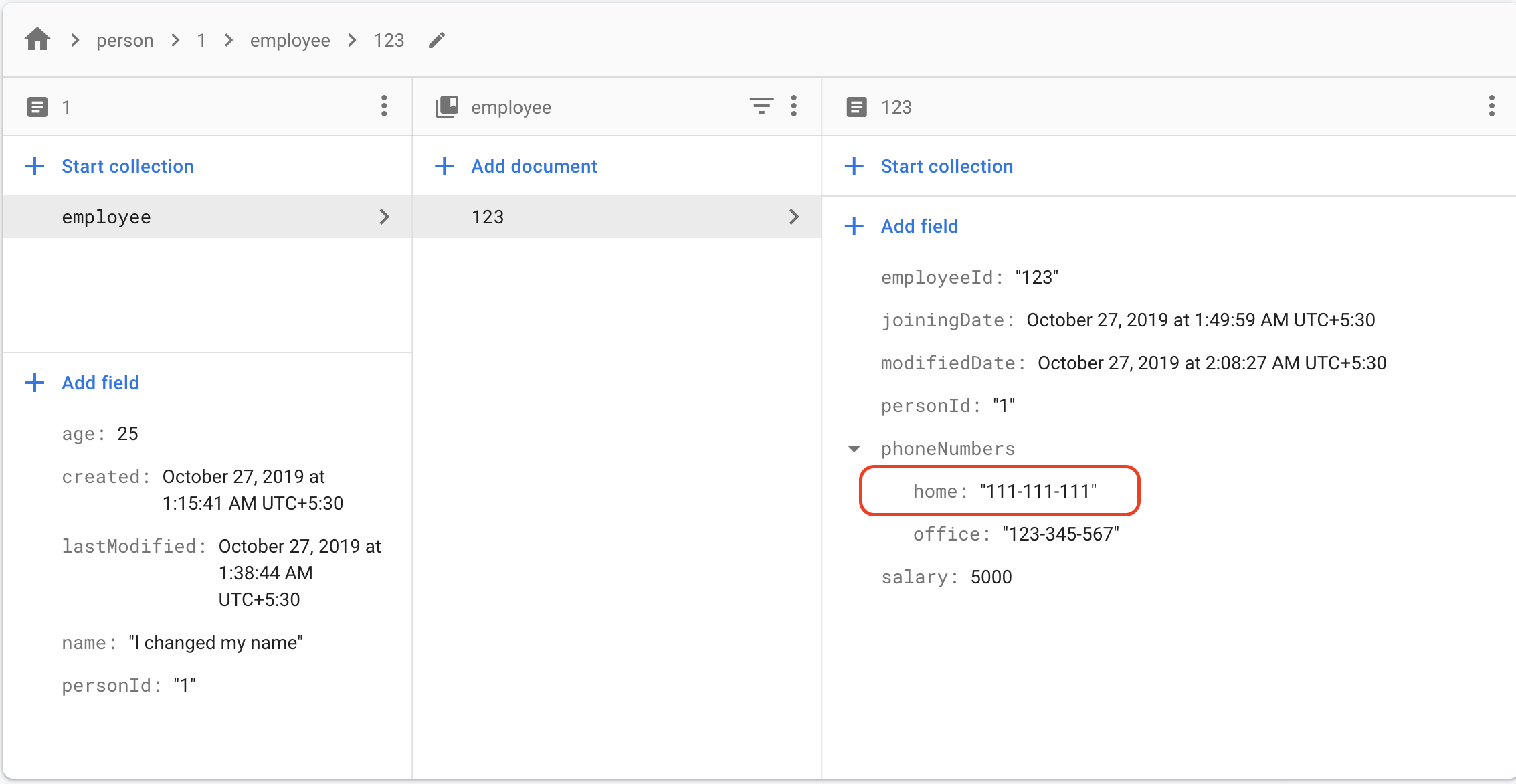
or we can completely replace the map - update all the phone numbers
public void updateCompleteMapValues() {
final Map<String, String> phoneNumbers = new HashMap<>();
phoneNumbers.put("office", "123-345-XXX");
phoneNumbers.put("home", "456-789-XXX");
persistenceService.set(AttributeValue
.with(Employee_.employeeId, "123") // Required field
.with(Employee_.personId, "1") // Required field
.with(Employee_.phoneNumbers, phoneNumbers)
.build());
}
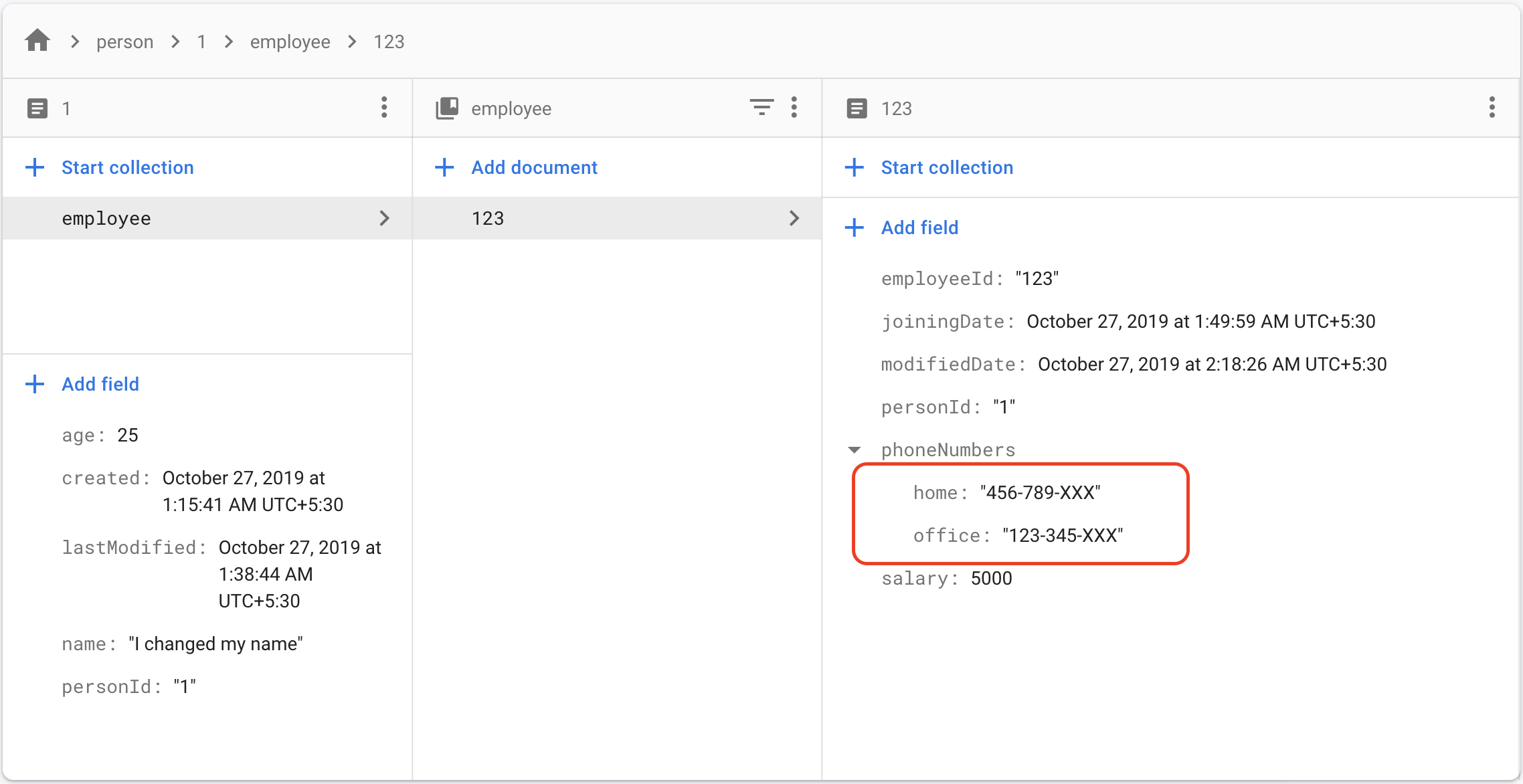
Removing Fields
In order to delete just a field from the entry, Use:
public void removeFields() {
persistenceService.remove(RemoveAttribute.withKeys(Employee_.personId, "1")
.withKey(Employee_.employeeId, "123")
.remove(Employee_.salary)
.removeMapKey(Employee_.phoneNumbers, "home"));
}
Here we have deleted salary field and an entry of ‘home’ from phone numbers.
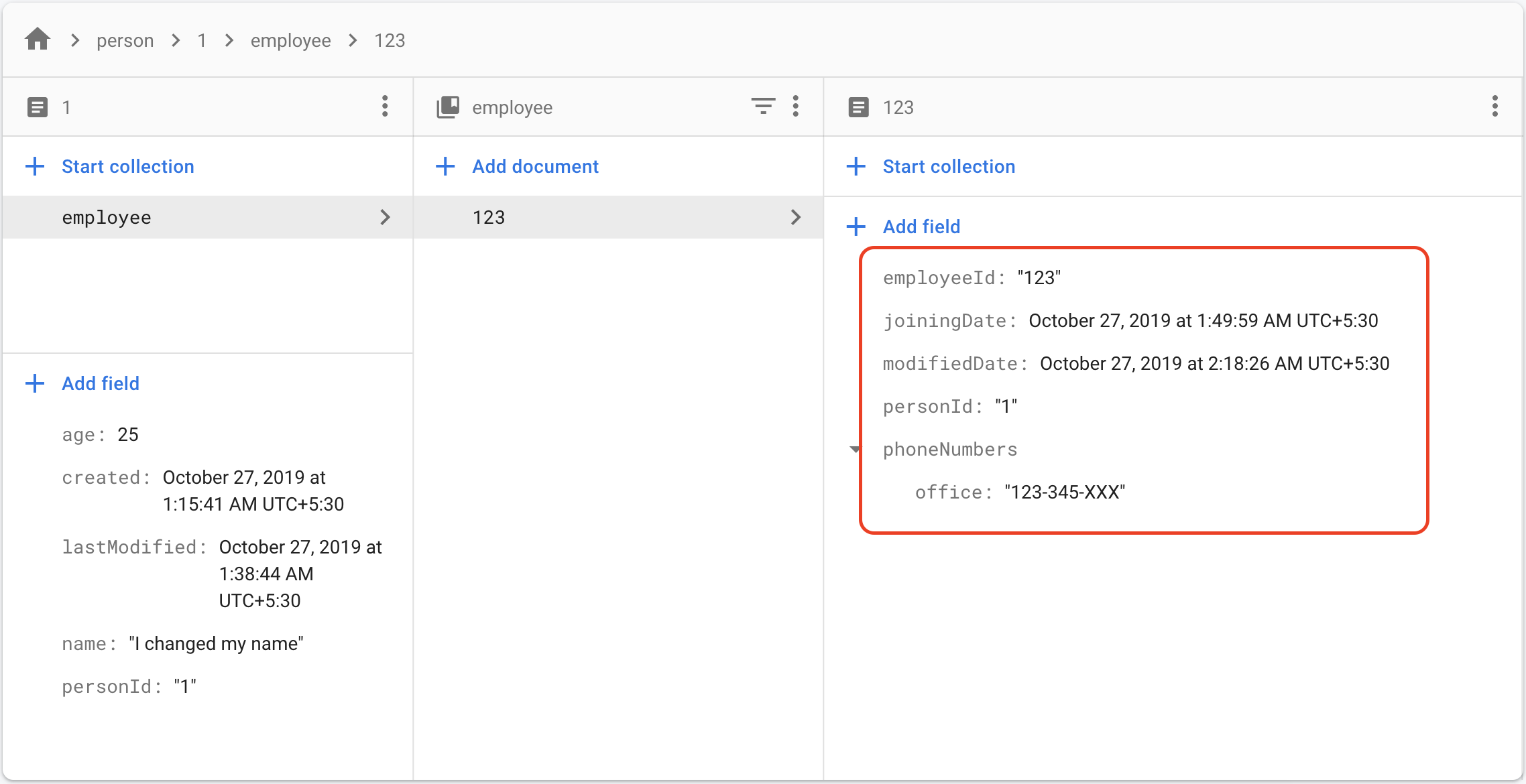
Delete Record
To delete a complete record:
public void deleteCompleteRecord() {
final Employee employee = new Employee();
employee.setEmployeeId("123");
employee.setPersonId("1");
persistenceService.delete(employee);
}
You need to populate required id fields.
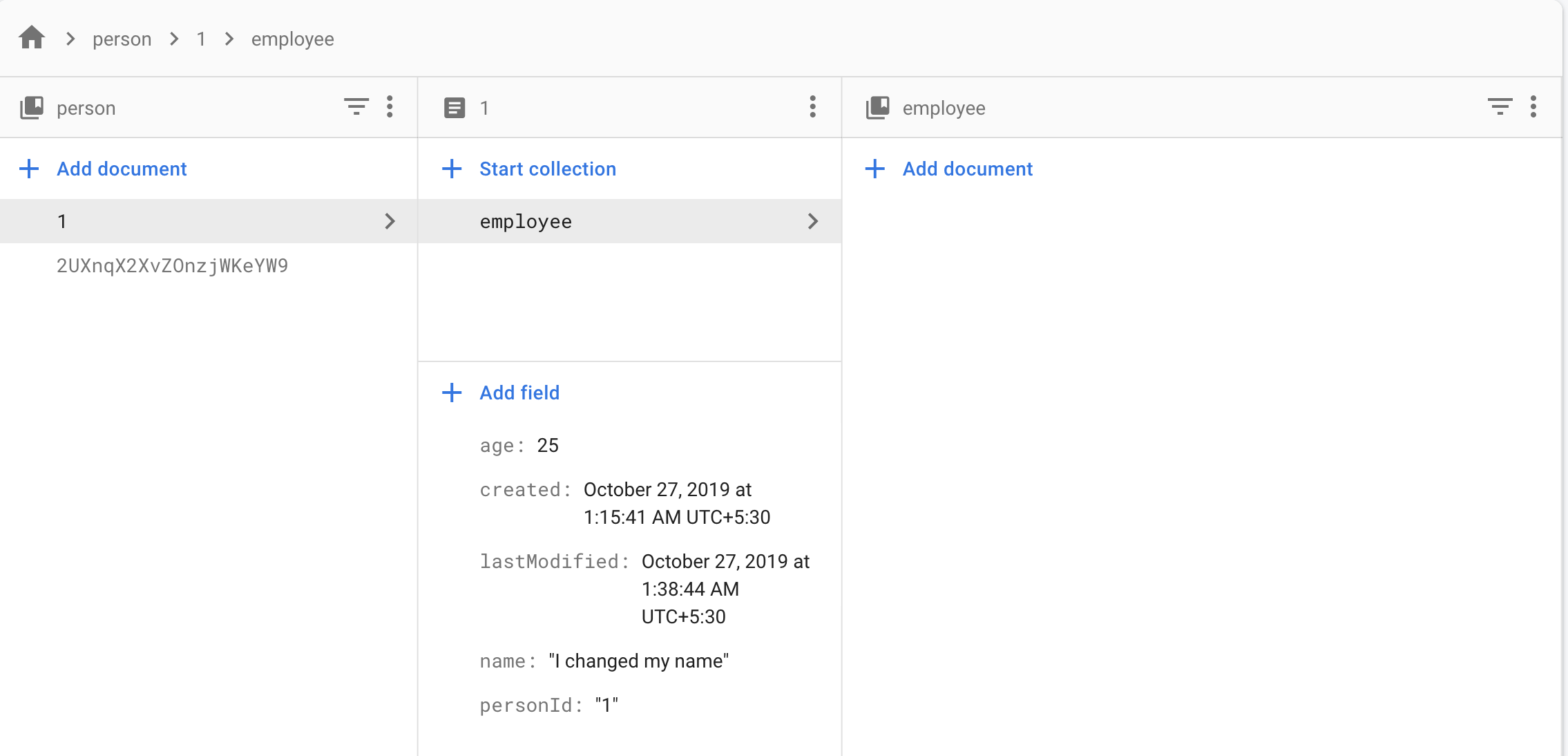
Query
To query you need to provide classes in order.
Let’s say you want to find all the employee with salary greater than 1000.
public void query() {
final List<Employee> employees = persistenceService
.find(QueryBuilder
.collection(Person.class)
.withId("1")
.subCollection(Employee.class)
.whereGreaterThan(Employee_.salary, 1000));
employees
.forEach(System.out::println);
}
Employee(employeeId=123, personId=1, joiningDate=Sun Oct 27 02:39:43 IST 2019, salary=5000, phoneNumbers={office=123-345-567, home=456-789-456}, modifiedDate=Sun Oct 27 02:39:43 IST 2019)
Find by Id
To find a record by Id:
public void queryFindById() {
final Employee employee = persistenceService
.findById(QueryBuilder
.collection(Person.class)
.withId("1")
.subCollection(Employee.class)
.withId("123"));
}
Provide the full path to fetch item by id.
Select few fields
Let’s say you want to fetch only salaries of all the employees:
public void querySelectedFields() {
final List<Employee> employees = persistenceService
.find(QueryBuilder
.collection(Person.class)
.withId("1")
.subCollection(Employee.class)
.select(Employee_.employeeId, Employee_.salary));
employees.forEach(System.out::println);
}
Employee(employeeId=123, personId=null, joiningDate=null, salary=5000, phoneNumbers=null, modifiedDate=null)
Running queries in Transaction
You can run the transaction and execute multiple queries in it.
public void runTransactionExample() {
final List<Employee> updatedEmployees = persistenceService.runTransaction(
transaction -> {
final List<Employee> employees = transaction.get(QueryBuilder
.collection(Person.class)
.withId("1")
.subCollection(Employee.class));
employees.stream()
.peek(emp -> emp.setSalary(6000))
.forEach(transaction::set);
return employees;
});
updatedEmployees
.forEach(System.out::println);
}
Employee(employeeId=123, personId=1, joiningDate=Sun Oct 27 02:44:21 IST 2019, salary=6000, phoneNumbers={office=123-345-567, home=456-789-456}, modifiedDate=Sun Oct 27 02:54:21 IST 2019)
Batching
You can batch multiple statements and commit them at once.
public void runBatchExample() {
persistenceService.writeInBatch(writeBatch -> {
writeBatch.set(AttributeValue
.with(Person_.personId, "2") // Required field
.with(Person_.name, "Jon") // Required field
.with(Person_.age, 25)
.build());
writeBatch.set(AttributeValue
.with(Employee_.employeeId, "123") // Required field
.with(Employee_.personId, "2") // Required field
.with(Employee_.phoneNumbers, "home", "222-222-222")
.build());
});
}
You can find the code example here
If you liked this article, you can buy me a coffee
Leave a comment