Java - Documentation
The JDK contains a very useful tool, called javadoc, that generates HTML documentation from your source files. If you add comments that start with the special delimiter /** to your source code, you too can easily produce professional-looking documentation.
Each comment is placed immediately above the feature it describes. A comment starts with a /** and ends with a */. Each /** . . . */ documentation comment contains free-form text followed by tags. A tag starts with an @, such as @author or @param. In the free-form text, you can use HTML modifiers such as … for emphasis, ... for a monospaced “typewriter” font, … for strong emphasis, and even <img …> to include an image.
Class Comments
The class comment must be placed after any import statements, directly before the class definition.
Here is an example of a class comment:
/**
* A <code>Card</code> object represents a playing card, such
* as "Queen of Hearts". A card has a suit (Diamond, Heart,
* Spade or Club) and a value (1 = Ace, 2 . . . 10, 11 = Jack,
* 12 = Queen, 13 = King)
*/
public class Card {
}
@author name
This tag makes an “author” entry. You can have multiple @author tags, one for each author.
@version text
This tag makes a “version” entry. The text can be any description of the current version.
Method Comments
Each method comment must immediately precede the method that it describes. In addition to the general-purpose tags, you can use the following tags:
@param variable description
This tag adds an entry to the “parameters” section of the current method. The description can span multiple lines and can use HTML tags. All @param tags for one method must be kept together.
@return description
This tag adds a “returns” section to the current method. The description can span multiple lines and can use HTML tags.
@throws class description
This tag adds a note that this method may throw an exception. We will see in later chapter’s what is an exception
/**
* Raises the salary of an employee.
* @param byPercent percentage by which to raise the salary (e.g. 10 = 10%)
* @return the amount of the raise
*/
public double raiseSalary(double byPercent) {
double raise = salary * byPercent / 100;
salary += raise;
return raise;
}
Field Comments
You only need to document public fields—generally that means static constants.
/**
* The "Hearts" card suit
*/
public static final int HEARTS = 1;
Comment Extraction
Let us consider we want to now create actual html documentation.
Suppose we have a package named as javaDocTest which has a class TestDoc and now we want to create documentation and we want to keep the documents in the folder KeepDocFolder then in that case we give the following command
$ javadoc -d keepDocFolder javaDocTest
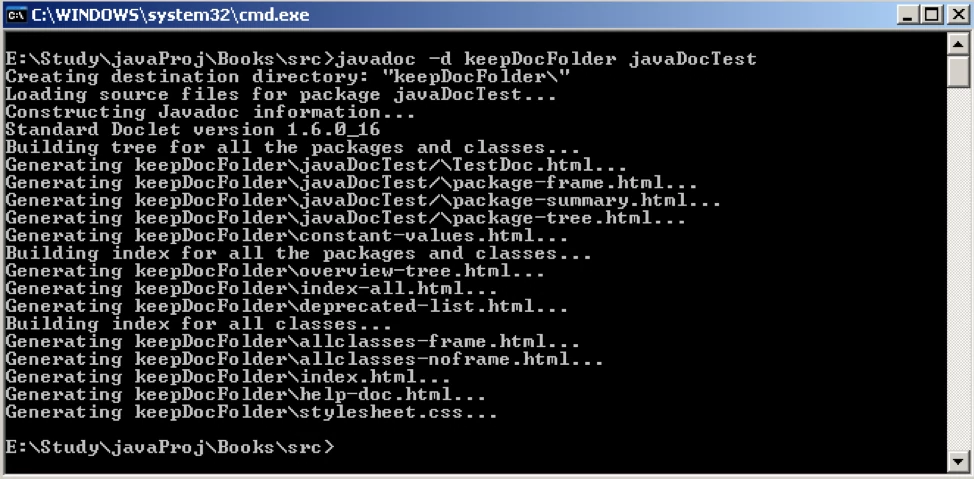
After this command is executed the following structure will be created
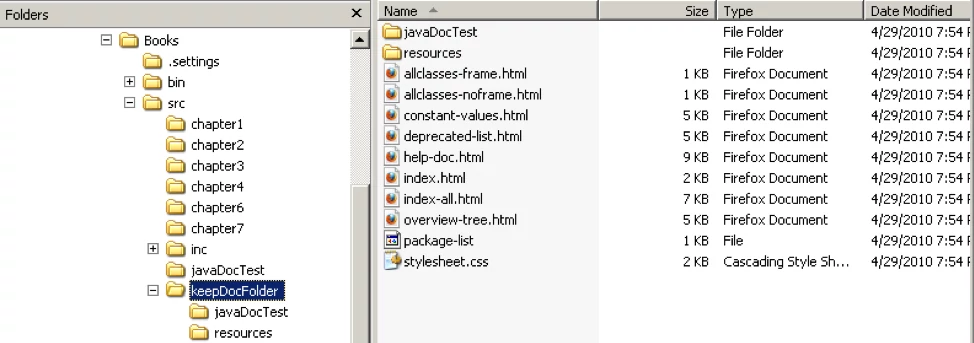
This folder will contain the entire document for classes and methods,
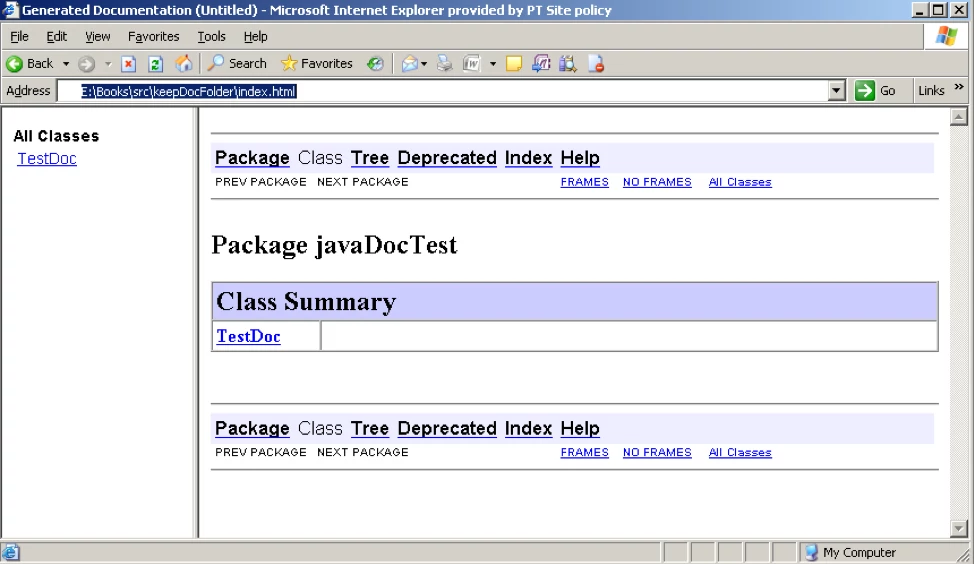
Now if we click on the TestDoc link it will give the details of all the methods declared in the class.
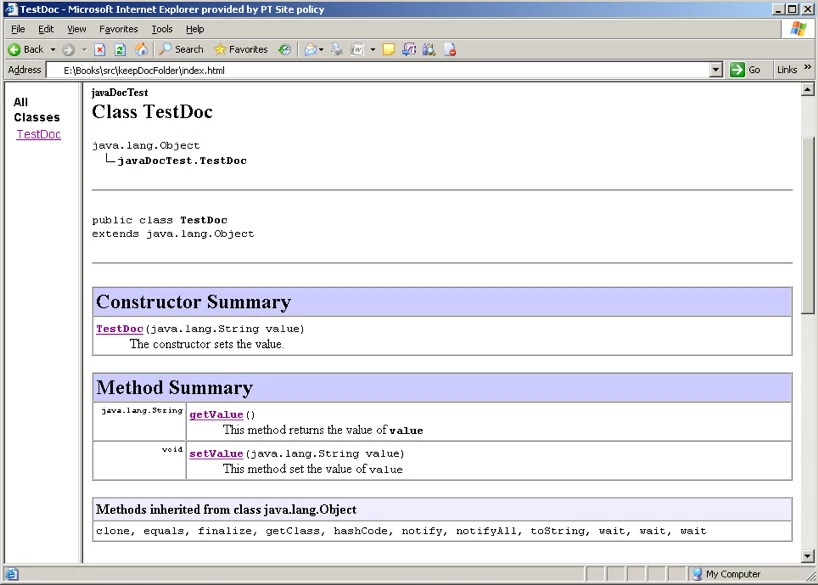
If you liked this article, you can buy me a coffee
Leave a comment